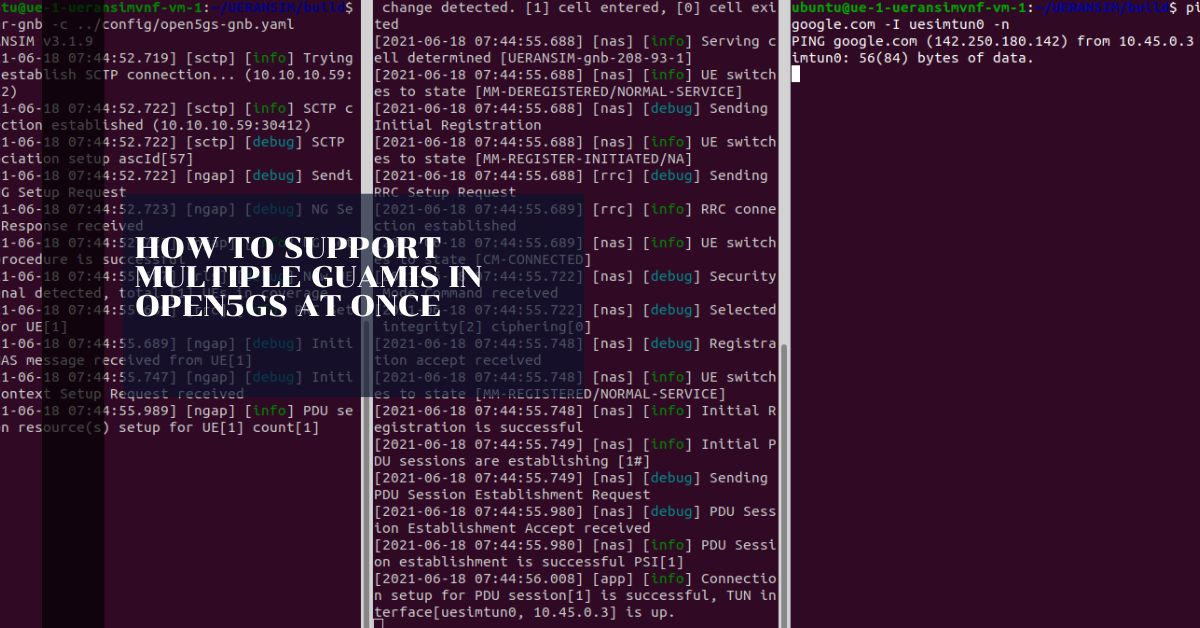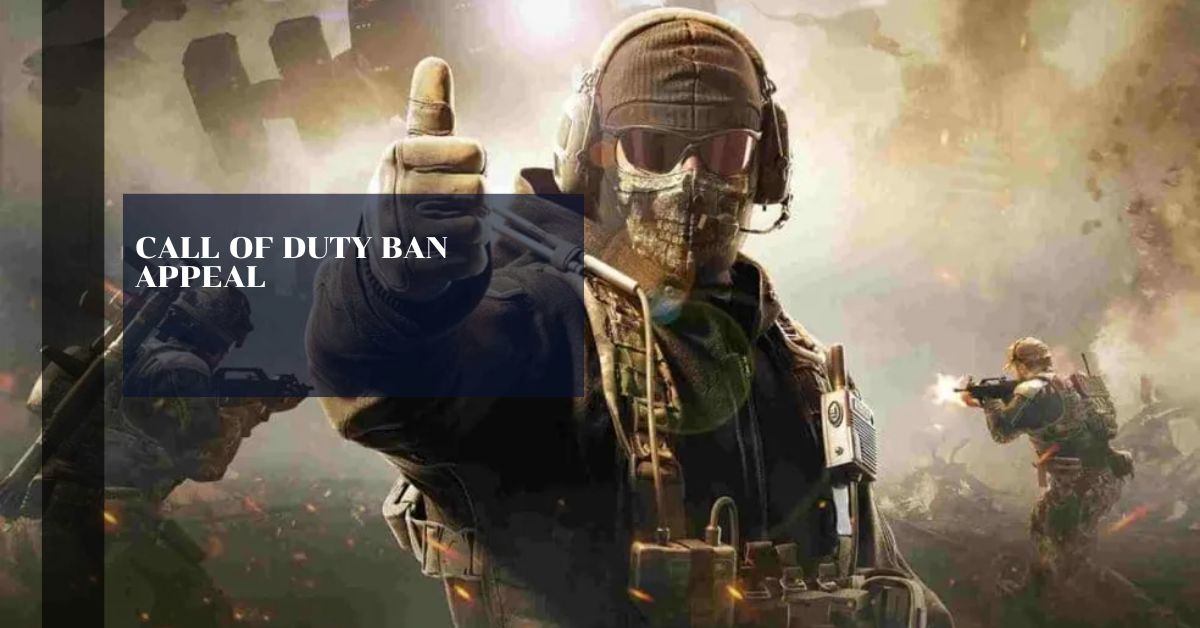In the rapidly evolving landscape of 5G networks, the ability to support multiple Globally Unique AMF Identifiers (GUAMIs) in Open5GS has become a crucial feature for network operators and developers. This capability allows for enhanced flexibility, improved network resource utilization, and seamless integration of diverse network slices.
In this comprehensive guide, we’ll explore the intricacies of implementing multiple GUAMI support in Open5GS, a popular open-source 5G core network implementation.
Understanding GUAMIs in 5G Networks
What is a GUAMI?
A Globally Unique AMF Identifier (GUAMI) is a unique identifier assigned to each Access and Mobility Management Function (AMF) in a 5G network. It plays a crucial role in distinguishing AMFs across different Public Land Mobile Networks (PLMNs) and within the same PLMN.
The Importance of Multiple GUAMI Support
Supporting multiple GUAMIs in a single Open5GS instance offers several advantages:
- Network Slicing: Enables efficient implementation of network slices with dedicated AMFs.
- Load Balancing: Facilitates distribution of traffic across multiple logical AMFs.
- PLMN Flexibility: Allows a single Open5GS instance to serve multiple PLMNs.
- Redundancy: Enhances network reliability through AMF redundancy.
Preparing Your Open5GS Environment
Before diving into the configuration process, ensure your Open5GS environment is properly set up and updated to the latest version that supports multiple GUAMI configurations.
Prerequisites
- A Linux-based system (Ubuntu 20.04 LTS or later recommended)
- Open5GS installed and configured (version 2.4.0 or later)
- Basic understanding of 5G core network components
- Familiarity with YAML configuration files
Configuring Multiple GUAMIs in Open5GS
Step 1: Modifying the AMF Configuration File
The first step in supporting multiple GUAMIs is to modify the AMF configuration file in Open5GS. This file is typically located at /etc/open5gs/amf.yaml.
- Open the AMF configuration file:
sudo nano /etc/open5gs/amf.yaml- Locate the
amfsection and add multiple GUAMI entries:
amf:
sbi:
- addr: 127.0.0.5
port: 7777
ngap:
- addr: 127.0.0.5
guami:
- plmn_id:
mcc: 001
mnc: 01
amf_id:
region: 2
set: 1
pointer: 0
- plmn_id:
mcc: 002
mnc: 02
amf_id:
region: 3
set: 2
pointer: 1
tai:
- plmn_id:
mcc: 001
mnc: 01
tac: [1, 2, 3]
- plmn_id:
mcc: 002
mnc: 02
tac: [4, 5, 6]In this example, we’ve configured two GUAMIs with different PLMN IDs and AMF IDs.
Step 2: Configuring Supported TAIs
For each GUAMI, you need to configure the supported Tracking Area Identities (TAIs). This is done in the tai section of the AMF configuration:
tai:
- plmn_id:
mcc: 001
mnc: 01
tac: [1, 2, 3]
- plmn_id:
mcc: 002
mnc: 02
tac: [4, 5, 6]Ensure that the PLMN IDs in the tai section match those in the guami section.
Step 3: Adjusting Network Slice Configurations
If you’re using network slices, you’ll need to update the slice configurations to work with multiple GUAMIs:
nssai:
- sst: 1
sd: 000001
- sst: 1
sd: 000002Each slice should be associated with the appropriate GUAMI and PLMN ID.
Step 4: Updating gNB Configurations
To support multiple GUAMIs, you’ll need to update the configurations of your gNBs to recognize and connect to the appropriate GUAMI. This typically involves modifying the gNB configuration files to include multiple PLMN IDs and their associated GUAMIs.
Testing and Verifying Multiple GUAMI Support
After configuring Open5GS to support multiple GUAMIs, it’s crucial to test and verify the setup to ensure everything is working as expected.
Step 1: Restart Open5GS Services
After making changes to the configuration files, restart the Open5GS services:
sudo systemctl restart open5gs-amfd
sudo systemctl restart open5gs-mmed
sudo systemctl restart open5gs-sgwcd
sudo systemctl restart open5gs-smfd
sudo systemctl restart open5gs-upfdStep 2: Check AMF Logs
Monitor the AMF logs to ensure that it recognizes and initializes with multiple GUAMIs:
sudo tail -f /var/log/open5gs/amf.logLook for entries indicating successful initialization of multiple GUAMIs.
Step 3: Verify gNB Connections
Use network monitoring tools to verify that gNBs are successfully connecting to Open5GS using different GUAMIs. You can use Wireshark or other packet analysis tools to capture and analyze NGAP messages.
Step 4: Test UE Attachments
Attempt to attach User Equipment (UEs) to the network using different PLMNs associated with the configured GUAMIs. Verify that UEs can successfully register and access network services.
Advanced Configurations and Optimizations
Load Balancing Across GUAMIs
To fully utilize multiple GUAMIs, implement a load balancing mechanism that distributes incoming connections across different GUAMIs. This can be achieved through:
- DNS-based load balancing
- Custom load balancing algorithms in the AMF selection process
- Integration with external load balancers
Implementing GUAMI Pools
For larger networks, consider implementing GUAMI pools:
guami_pools:
- pool_id: 1
guamis:
- plmn_id:
mcc: 001
mnc: 01
amf_id:
region: 2
set: 1
pointer: 0
- plmn_id:
mcc: 001
mnc: 01
amf_id:
region: 2
set: 1
pointer: 1This approach allows for more flexible AMF selection and improved scalability.
Troubleshooting Common Issues
When working with multiple GUAMIs in Open5GS, you may encounter some challenges. Here are some common issues and their solutions:
- GUAMI Conflicts: Ensure each GUAMI is unique across your network.
- PLMN Mismatch: Verify that PLMN IDs in GUAMI configurations match those in TAI and slice configurations.
- gNB Connection Failures: Check gNB logs and configurations to ensure they’re properly set up for multiple GUAMIs.
- UE Registration Issues: Verify that UEs are configured to connect to the correct PLMN and that the network supports their SIM cards.
Future Considerations and Scalability
As 5G networks continue to evolve, supporting multiple GUAMIs in Open5GS will become increasingly important. Consider the following for future-proofing your setup:
- Automation: Develop scripts or use orchestration tools to automate GUAMI configuration and management.
- Monitoring: Implement comprehensive monitoring solutions to track performance across multiple GUAMIs.
- Dynamic Scaling: Explore options for dynamically scaling AMF instances based on GUAMI utilization.
Conclusion
Supporting multiple GUAMIs in Open5GS is a powerful feature that enhances the flexibility and scalability of 5G networks. By following this comprehensive guide, network operators and developers can implement robust multi-GUAMI support, paving the way for more efficient and versatile 5G deployments.
Remember that the field of 5G is rapidly evolving, and staying updated with the latest Open5GS releases and 3GPP specifications is crucial for maintaining an optimal network configuration.
FAQs
What is the maximum number of GUAMIs that can be supported in a single Open5GS instance?
The maximum number of GUAMIs depends on the hardware resources and Open5GS version. Generally, up to 256 GUAMIs can be supported, but practical limitations may be lower.
Can I use different MCC/MNC combinations for each GUAMI?
Yes, you can use different MCC/MNC combinations for each GUAMI, allowing support for multiple PLMNs.
How does supporting multiple GUAMIs affect network performance?
When properly configured, supporting multiple GUAMIs can improve network performance by enabling better load distribution and network slicing capabilities.
Is it possible to add or remove GUAMIs dynamically without restarting Open5GS?
As of the current version, changing GUAMI configurations typically requires a restart of the AMF service. Future versions may support dynamic reconfiguration.
How do I ensure proper load balancing across multiple GUAMIs?
Implement a load balancing mechanism either through DNS, custom AMF selection algorithms, or external load balancers to distribute traffic across GUAMIs.
Can I use multiple GUAMIs with network slicing?
Yes, multiple GUAMIs can be used in conjunction with network slicing to provide more granular control over network resources.
What should I do if a gNB fails to connect to a specific GUAMI?
Check the gNB configuration, ensure the PLMN ID matches, and verify network connectivity. Also, review Open5GS logs for any error messages.
How does supporting multiple GUAMIs affect inter-AMF handovers?
Inter-AMF handovers become more complex with multiple GUAMIs. Ensure proper configuration of AMF sets and regions for seamless handovers.
Can I use different TACs for each GUAMI?
Yes, you can configure different Tracking Area Codes (TACs) for each GUAMI in the AMF configuration.
How do I monitor the performance of individual GUAMIs in Open5GS?
Utilize Open5GS built-in logging mechanisms and consider implementing additional monitoring tools that can track metrics per GUAMI.
Read more: